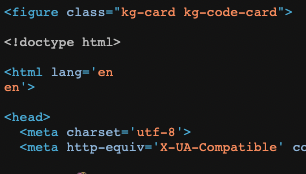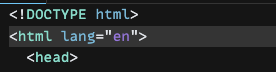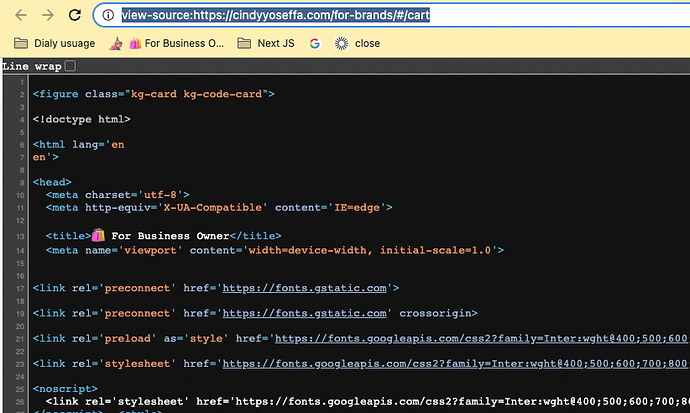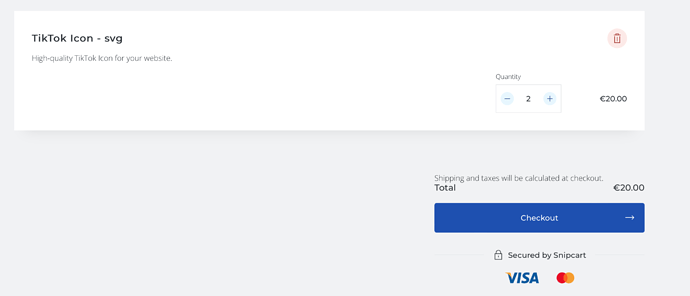I define my first product in Ghost using Snipcart. On the developer logs, it said that my product has been found and imported successfully. But still, the link doesn’t work. It said: We’re getting your cart ready…
Do you know what’s happening? Should I wait 24h for it to function?
My threads on Twitter about this problem https://twitter.com/cindyyoseffa/status/1520474587741437952