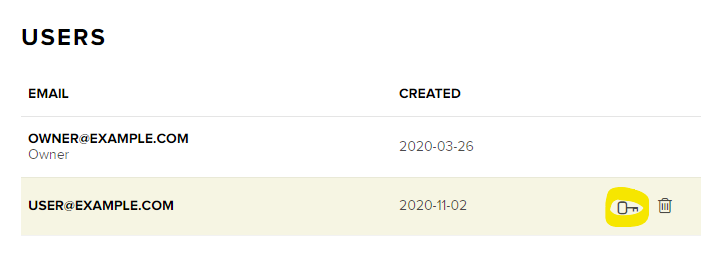To change the owner of a Snipcart account:
- Login to the Snipcart account
- Access the Manage Users section
- Create a new user for the desired owner of the account, or locate it in the users list
- Once the user is visible in the list, transfer ownership to them using the button with the key icon next to the email address:
Note that none of the users already listed will lose access to the platform.