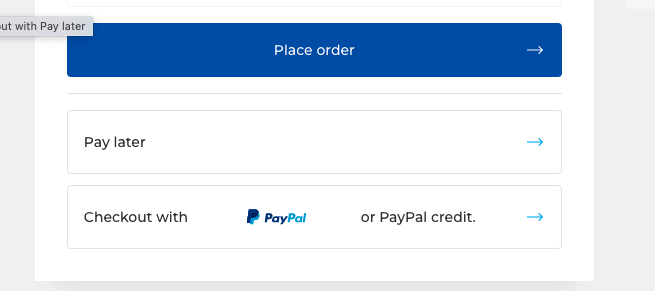Hi guys
I have trawled the documentation and can’t find anywhere the information i need to customise the text on our paypal express payment method
I have other customisations set-up that all work well including one for deferred.payment but I’m unsure how to target the paypal express payment button in checkout. I want it to read something like “Pay with [paypal svg] or paypal credit”
<script>
document.addEventListener('snipcart.ready', function() {
Snipcart.ready.then(function() {
Snipcart.api.session.setLanguage('en', {
address_form: {
province: "County"
},
errors: {
payment_failed :{
description: "Try again later, or contact us for support. Sometimes your bank will decline Secure3D payments based on their own set of rules. In these cases we are happy to take your order over the phone on 02825 880773"
}
},
payment: {
form: {
deferred_payment_title: "Pay Later Via BACS or With Finance",
deferred_payment_instructions: "By placing this order, you agree to pay later through the payment method identified by us. We will email you our bank details so you can use online banking to pay for the order via electronic transfer. You need to make this payment before the order is dispatched. Alternatively if you wish to apply for finance call us on 028 2588 0773 or 07702 727 559 and we will have our broker contact you today.",
card_label: "Credit/Debit Card"
},
methods: {
deferred_payment: "Pay Later Via BACS or Arrange Finance",
paypal_express: "Pay with Paypal or Paypal Credit" {here i've tried paypal_payment, paypal, paypal_express etc...}
}
}
});
});
});
</script>