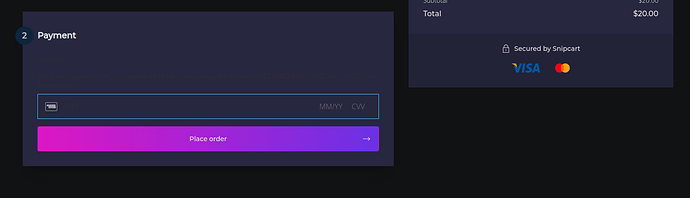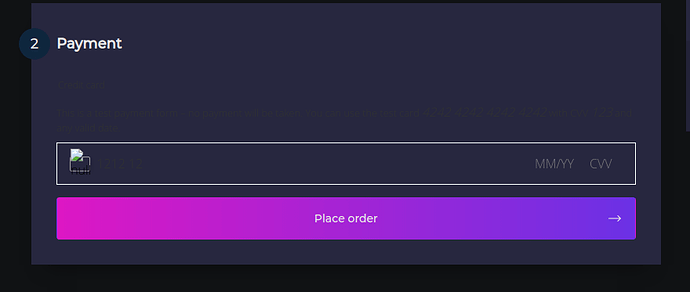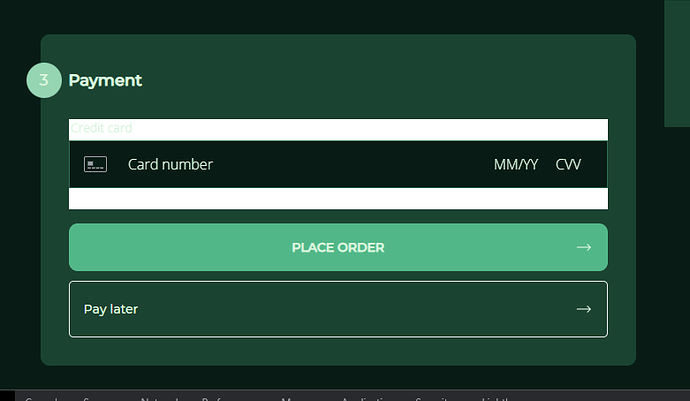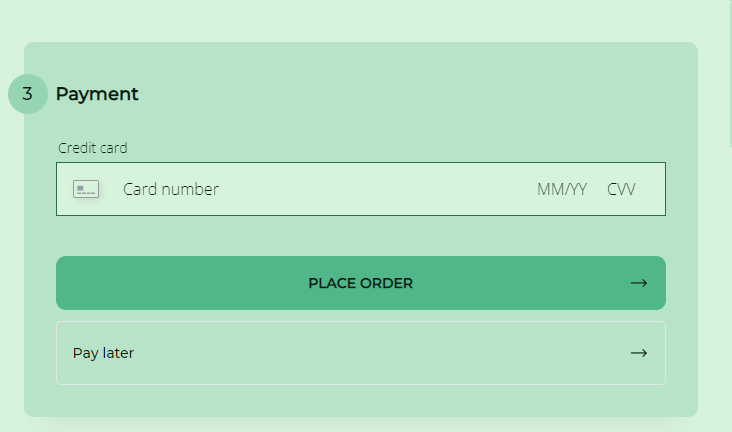Hi, how did you target the background of the form?
Can’t seem to get it to work in test or in prod.
I have tried adding/guessing other selectors but I can’t work out why that area is still white 
EDIT to provide more detail:
The light mode works fine. I am a new user so I can only upload one image.
I read the current css variables whenever the cart route changes.
Here is my js file that loads the config:
document.addEventListener('snipcart.ready', () => {
Snipcart.events.on('theme.routechanged', (routesChange) => {
let background = getComputedStyle(document.documentElement).getPropertyValue('--background');
let text= getComputedStyle(document.documentElement).getPropertyValue('--text');
let border= getComputedStyle(document.documentElement).getPropertyValue('--dark-accent');
Snipcart.api.theme.customization.registerPaymentFormCustomization({
input: {
backgroundColor: background,
color: text,
border: '1px solid ' + border,
fontSize: '16px',
placeholder: {
color: text,
},
},
label: {
color: text,
fontSize: '14px',
backgroundColor: background,
},
});
})
});