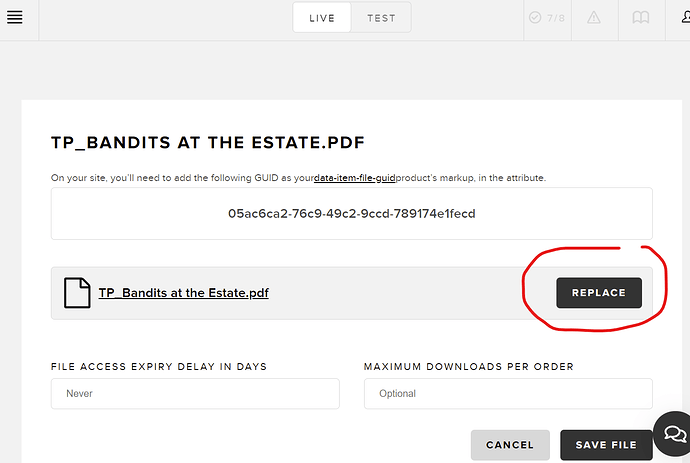Hello,
I’ve had a few instances now where there’s a typo or other error in a digital product’s assets and I need to update the digital download product.
Currently, it seems my only recourse is to upload a new digital product and change my product listing to point new sales to it.
It’d be nice if we could just update an existing digital product’s download assets.