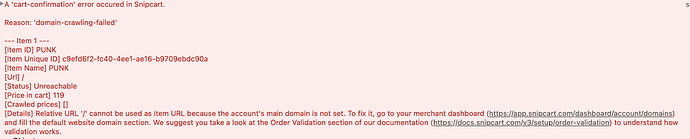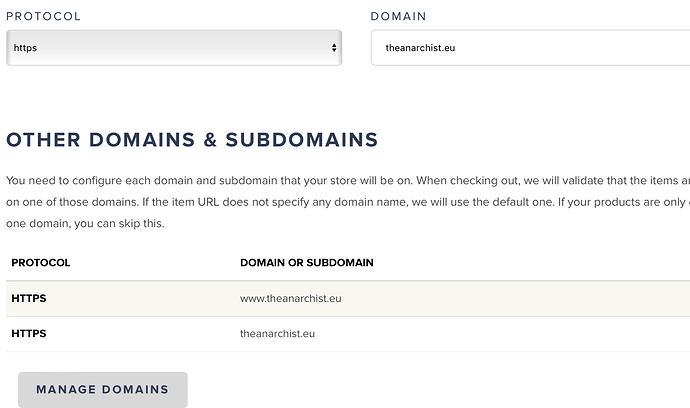I receive a crowling error, I can’t set the correct url…? I use Gatsby.js
here is the error
I have set the domain to https://theanarchist.eu
and the code is
{
context.solution === 'water' ?
<button className="snipcart-add-item border border-black hover:bg-gray-50 hover:text-gray-800 rounded-sm shadow-md p-1 font-normal"
data-item-id={title}
data-item-price="119"
data-item-url="/"
data-item-description={description}
data-item-image={imagePerfum.file.url}
data-item-name={title}
>
Ajouter au panier
</button>
:
<button className="snipcart-add-item border border-black hover:bg-gray-50 hover:text-gray-800 rounded-sm shadow-md p-1 font-normal"
data-item-id={title}
data-item-price="159"
data-item-url="/"
data-item-description={description}
data-item-image={imagePerfum.file.url}
data-item-name={title}
>
Ajouter au panier
</button>
}