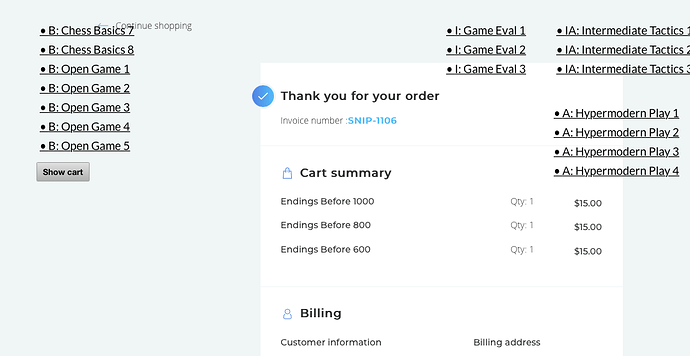You all have helped me a lot so far; I am able to successfully order products on my test account.
I’ve seen something odd happen while I’m testing, and I don’t know if there’s a way to work around it. When I selected the button on one page to add an item to a cart, the Snipcart overlay appeared, but the Add to Cart button from my page still showed.
And I have a button to Show the Cart on one of my pages, and it has several text elements showing over the overlay. Is this a flaw in the website builder that I have to live with for now, or do you recognize the problem and know how to avoid it? On the product pages, every item is a layer, if that contributes to the problem.