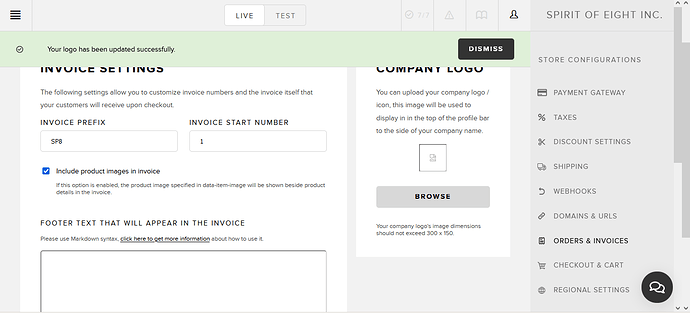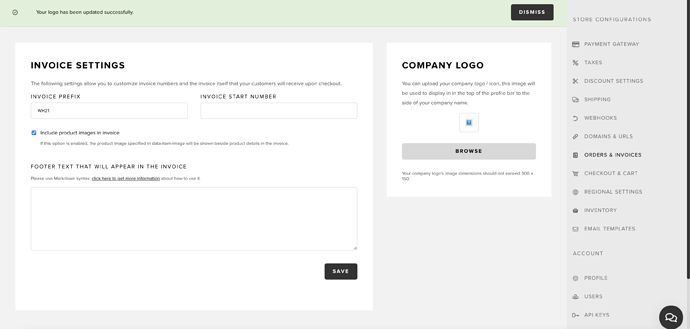Hi, I had our logo displayed on our Invoice in Test mode but it’s missing in Live mode. I’m trying to add it back but the url is not being accepted. The link still looks broken. I have a screenshot if there’s a way to upload it here.
Hey @howtodothis,
You can simply copy / paste the image in the forum, it will be uploaded automatically.
I think this might be the same issue as here: https://support.snipcart.com/t/logo-for-orders-and-invoices/409
Hi Charles and Roojai – thank you. I’m pasting the image below of the broken link symbol on the Orders and Invoices page on my dashboard. I’ve uploaded the logo again using “Browse” to get the logo from my files. A message appears at the top saying, “Your logo has been updated successfully” but the logo isn’t updated, When I go to the Email Templates page, the logo is missing as well with a broken link symbol in its place. Also when I go to the Email Templates page and click “Edit” to edit the Invoice, the headings on the invoice are in another language and “sl” is highlighted. I can click “en” for english but I thought I would mention this in case it has something to do with the problem.
I can confirm that this is happening on our store, too.
Also when I go to the Email Templates page and click “Edit” to edit the Invoice, the headings on the invoice are in another language and “sl” is highlighted. I can click “en” for english but I thought I would mention this in case it has something to do with the problem.
@howtodothis this seems to be the default behaviour for the editor. It’s pretty annoying when you’re editing templates regularly and seems unintuitive.
Snipcart, could you please edit so the first language tab is selected when editing a template and not the last? That would at least provide a consistent experience when using the editor. As not all the templates have the same language options (not sure why this is), right now the editor defaults to whatever happens to be the language is the last tab.
Same here!
Cheers,
Andrea
Happens in my store too, but in test mode!
All the best
Julia
Hello,
There seems to be a problem with the upload field for the company logo in the ORDERS and INVOICES section.
I can’t seem to upload a logo there on more than one of my merchant dashboards even though the logo is the correct size.
Please check it out
Thanks
Hi Charles,
I have been using PNG but also get the same problem with Jpg.
Issue demonstrated here: snipcart logo not found - YouTube
I have access to several Snipcart accounts and they are all showing the same issue, and I can confirm that the logo is not being attached to the sent invoices (for the one I have access to invoices) even though we have not changed the logo
I’m also seeing this issue on our account. Our PNG logo image is missing from the email templates and from the Orders and Invoices settings page. I tried uploading a new image and was shown a success message but it still shows a broken image.
Luckily, our site is not yet live but it would be a pretty major problem if it was. Snipcart, please advise when this will be resolved and if we need to take any steps on our side.
Thanks
@howtodothis @dospete @azicchetti @ligeiaofulthar
We are currently working on a fix for this issue. We will update you as soon a fix rolls out!
We just finished fixing the issue, logos should be working again now.
Thanks, for the update. The logo is displaying correctly for us now.
Thank you for fixing this! My logo is showing up fine now.
I just uploaded a new logo file as png because I wanted a background color and now the file is missing again. The file is 150x150px.
So then I tried to go back to the jpg that worked fine before and now the logo is missing again.
Is this happening to someone else too?
@ligeiaofulthar thanks for reporting this.
Issue should now be fixed. Let me know if you’re still having any issues.
Yes, it works! Thank you!