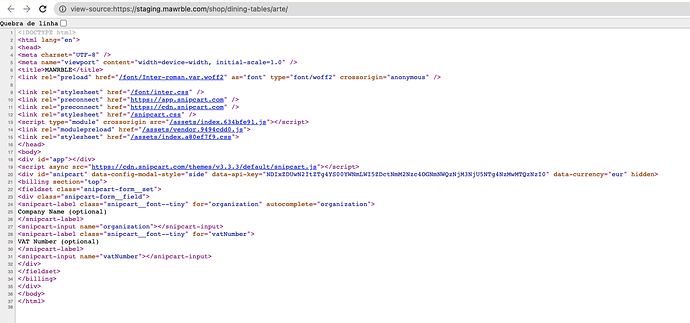Hi, here is my button that adds the product with correct price to the cart. but on checkout the crawler tries to match it with data-item-price=‘3390’ and ignores custom field price modifiers. you can check it yourself to place an order on this link:
Summary
<button class="snipcart-add-item"
id="arte"
data-item-id='arte'
data-item-url='/shop/dining-tables/arte'
data-item-price='3390'
:data-item-name='"Arte " + stoneChoice.name'
data-item-categories='Dining Tables'
data-item-custom1-name='Stone:'
data-item-custom1-options='Carrara|Arabescato[+900]|Volakas[+700]|Crema Marfil|Caliza Paloma|Calacatta Viola[+1500]|Nero Marquina|Coralito|Emperador|Verde Alpi[+900]|Verde Guatemala'
:data-item-custom1-value='stoneChoice.name'
data-item-custom1-type='readonly'
data-item-custom2-name='Size:'
data-item-custom2-options='180 x 90 x 72 cm|200 x 90 x 72 cm[+100]|220 x 90 x 72 cm[+200]|240 x 90 x 72 cm[+300]|240 x 100 x 72 cm[+350]|240 x 110 x 72 cm[+400]'
:data-item-custom2-value='sizeChoice.name'
data-item-custom2-type='readonly'
data-item-custom3-name='Finish:'
data-item-custom3-options='Polished|Matt[+100]'
:data-item-custom3-value='finishChoice.name'
data-item-custom3-type='readonly'
data-item-custom4-name='Top Edge:'
data-item-custom4-options='Normal|Rounded[+150]'
:data-item-custom4-value='edgeChoice.name'
data-item-custom4-type='readonly'
data-item-has-taxes-included='true'
>{{ $t( 'product.buy' ) }}</button>
On console I get this error:
snipcart.js:1 A ‘cart-confirmation’ error occured in Snipcart.
Reason: ‘product-crawling-failed’
— Item 1 —
[Item ID] arte
[Item Unique ID] 8a50815b-781b-4e6b-9de2-556230932a8c
[Item Name] Arte Carrara
[Url] MAWRBLE
[Status] NotFound
[Price in cart] 3390
[Crawled prices] []
[Details] We have not been able to find item with id ‘arte’ at ‘MAWRBLE’. Please make sure the product is correctly defined. We suggest you take a look at this section of our documentation: http://docs.snipcart.com/configuration/product-definition