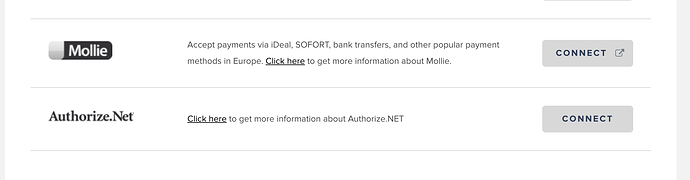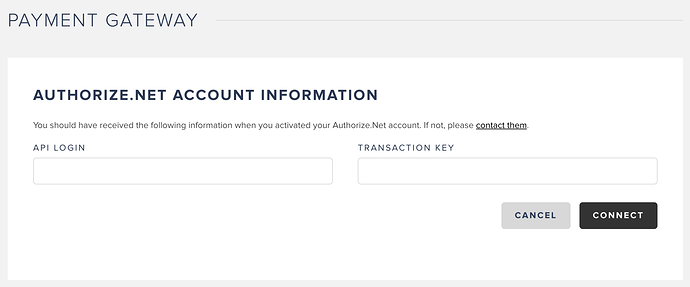I see Authorize.net listed as a payment gateway but cant find any documentation on how to actually set it up. Can some one point me to some instructions please.
Hi @Duffer,
We don’t have an official guide for Authorize.net, but from I recall it should be as simple as entering the API login and transaction key they have provided you during the registration of your account inside the Snipcart dashboard.
If you don’t this information, their support should be able to provide it to you.
Cheers!
Hi Michael, thanks for the response…
Unfortunately im a little confused still… I assume that I would enter the transaction key/API that I get from Authorize dot net into the “Custom Payment Gateway” screen in my Snip Cart dashboard, but when I go there I see fields for 2 API keys already filled out by Snip Cart and the interface is only asking for a “Payment Method Test/Live URL”
Do I replace the 2 api keys already there with what I get from Authorize?
If so would the mapping of that be :
SnipCart Primary API Key = Authorize dot net API Key
SnipCart Secondary API Key = Authorize dot net Transaction Key
What would the Payment Method Test/Live URL be?
What Version of Payment API should I be using?
@Duffer, the custom payment gateway feature is for custom integrations only.
We have a built-in Authorize.net integration you can use right away.
You’ll find the two inputs for the API and transaction key after clicking the connect button here: