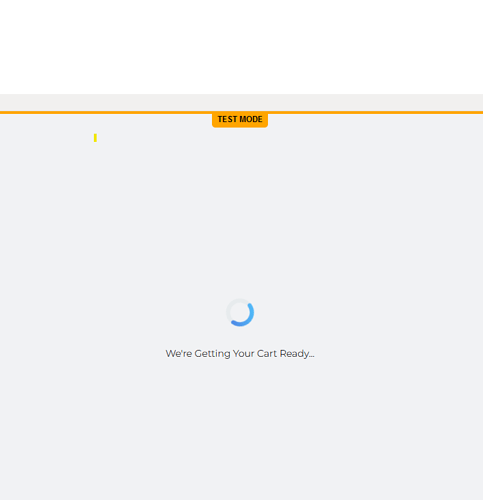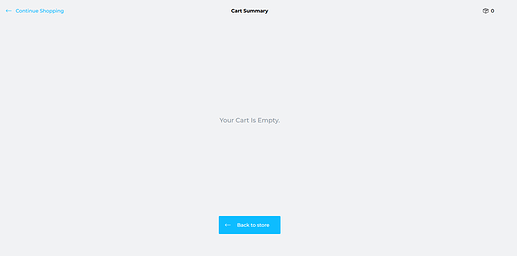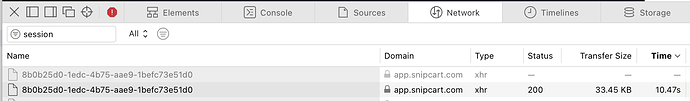Yesterday and today (maybe longer), when visiting our site, Snipcart doesn’t seem to load until I actually click on the cart icon. It then shows up in test mode until I wait a bit and click on it again, then it becomes the proper functioning cart. Is this happening for anyone else?
I was on version 3.4.1, but just updated to 3.6.1 hoping the issue would go away. But it still persists. Any ideas?