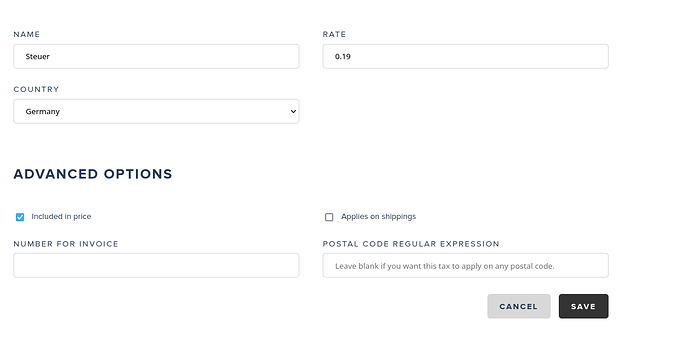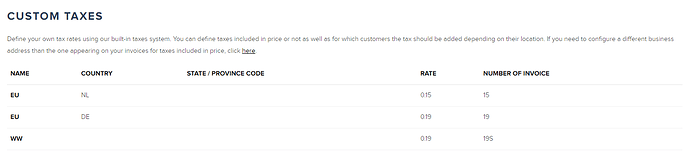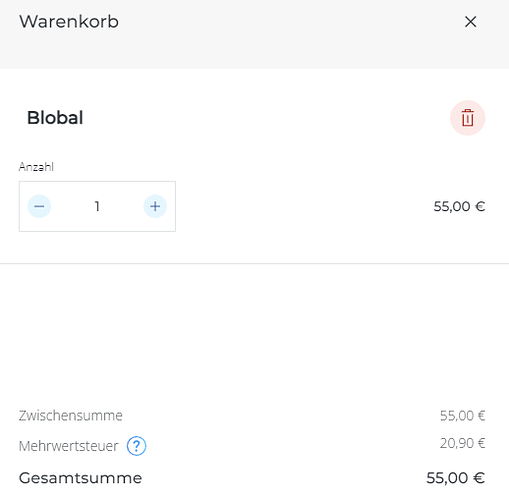Hello,
i have a local instance for development, when I add a Product to the card with a value of 100€, tax should be included with 19% (0.19) it shows me 38,00€ that is the double of the tax that I set up.
What is wrong?
taxes: 50eeddc3-38e4-4a71-ba70-e2ea62c7947f|fcf33ff4-81f8-4994-8ff0-976695376af4|fc7c1d05-c526-44d2-8938-53543b67e987