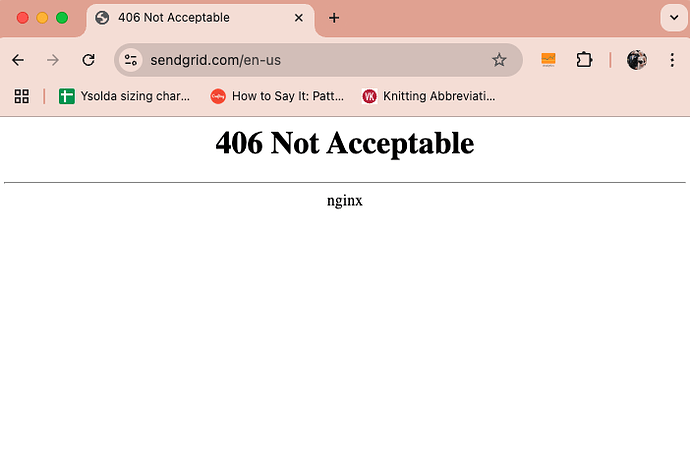It’s quite urgent as I sell digital downloads and none are delivered even though the order page says they have been sent, even after resending they’re not getting there. What’s going on? What do I need to do?
Hi, there could be several reasons. Your shipping email must be certified. The best way to do this is to use the Sendgrid Api in Snipcart. You need your email address to be certified so that your customers’ email providers will let your emails through.
For this you need a Sendgrid account. You connect Snipcart and your domain with Sendgrid using different DNS entries. This will certify your sender email and your customers should receive your downloads.
Hey @zaneteknits,
As @Christian342 said authenticating your domain with our Sendgrid account is a good first step. This process is available directly in your merchant dashboard.
Link branding is also something that can be done to improve deliverability, please reach out to our support team at support@snipcart.com
I’ve had the website for over 4 years and i’m getting many orders daily, the emails have been working until the 22nd of March, and I did’t change anything about my snipcart configuration or emails, my email domain has been authenticated and validated (there is a green tick under the status), and I’m scared to mess with anything. something else must be at play.
Also, I just realised, I always receive a copy of the order confirmation email myself, and I have not been getting any since late March 21st, the last order for which I got a confirmation email copy sent to me and a snipcart notification was 15 orders ago. Something is broken with the emails.
Same issue for me.
Something is broken with the emails.
@zaneteknits and @Scandella
Link branding is different from domain authentication. Email us at support@snipcart.com to request link branding.
I’ve already reached out to support about this issue, but no response. I’m still unsure why I’m not receiving my own emails. I can’t believe my order confirmation emails suddenly being blocked by my email provider when they’ve always worked fine before—especially since those emails only contain one link. It feels like the problem is being placed on us, but with quite a few others posting about similar email issues on this forum over the past two days, it’s clear that something went wrong for a lot of us at the same time, regardless of sender domains. No one has acknowledged the issue or mentioned that it’s being investigated.
In the meantime, I’ve had to manually email everyone, which, as you can imagine, isn’t what I want to spend my weekend doing, especially with the volume I’m handling. Even a simple acknowledgment that there’s a potential problem would go a long way. Instead it feels like the next suggestion might be to “turn it off and on again.”
At this time, we are in communication with SendGrid to see what can be done. Meanwhile, those who have reached out to us about similar issues have created a free SendGrid account and moved away from our shared account. A free SendGrid account allows for 100 emails per day.
Thanks, that helps. Could you share some documentation on what we need to do exactly, e.g. we create the sendgrid account, and then what?
Does this mean email confirmations are not working anymore because SnipCart has a problem with its SendGrid account?
Even the mail test functionality does not seem to work.
So, do we need to use a private SendGrid account to get the email to the client working again?
Hi @Scandella,
To re-establish your email deliverability, creating a SendGrid account is currently the best option. Here’s a simple step-by-step guide to get you started:
- Create a SendGrid Account: The onboarding process will guide you through setting up domain authentication and branded links, which are crucial for improving deliverability.
- Generate an API Key: Once your account is set up, navigate to the settings, select “API Keys,” and generate a new API key.
- Integrate with Snipcart: In your Snipcart dashboard, go to the SendGrid settings section and paste the API key into both the live and test.
A free SendGrid account allows you to send up to 100 emails per day. If you need more, you can upgrade to a plan that offers 50,000 emails per month for $19.95.
Following these steps should help you get back on track with your email. If you have any questions or need further assistance, feel free to reach out.
Best,
Thank you. I did that and the emails are working again.
I tried to do that with two separate emails but I’m getting this:
Hello,
We appreciate your interest in Twilio SendGrid and your efforts in completing our account creation process. After a thorough review, we regret to inform you that we are unable to proceed with activating your account (unified_acct_US670a0078d87a295070705020450312e0 - 51490703) at this time.
Ensuring the security and integrity of our platform is our top priority, and our vetting process is designed to detect potential risks. While we understand the importance of transparency, we are not able to provide the specifics of our vetting process.
We want to emphasize that our decision is based on stringent security measures and our commitment to the safety of all our users.
Thank you for considering Twilio SendGrid.
Sincerely,
Onboarding & Compliance Operations
I don’t understand the reason why I would be refused account, I have tried to contact them but I suspect that will take time. Does this mean I need to look for a different ecommerce platform? I’ve got a big sale starting on Wednesday and not being able to send emails from my website is just not acceptable.
Hi, I’ve just found this for you. A help article from Sendgrid.
If you use VPN this can lead to problems. Have a look at this article: Unable to Access your Twilio SendGrid Account – SendGrid
Thank you, but I non’t use a VPN, tried to create an account from a totally different browser and with another email address, didn’t even get to the register screen, seeing
even from incognito.
It was worth a try. The only other thing I can think of would be to create another account through a friend with a different IP address.
Discovered that I can see it via 4G, so pretending to be a friend and creating a third account, so far I’ve gotten further, but even my husband can’t access his sendgrid stuff now because our IP seems to be blocked. I swear i’m just a knitter and not an online criminal 
Haha, I always swear too!  Wish I could have helped a professional knitter. I’m out of Sendgrid.
Wish I could have helped a professional knitter. I’m out of Sendgrid.
As an alternative for a temporary installation of a shopping cart function, I can think of “samcart” or the “shopify buybutton”.
I can think of something else! If you switch off your router for 1-2 minutes, you should be assigned a new IP when you restart it. You could test that…
Thank you so much for your help and suggestions! I will have a think if my workaround with the “friend” account doesn’t work out. And will test the router restart as soon as nobody else in the house needs the internet