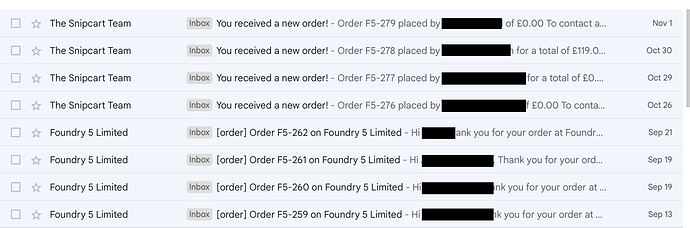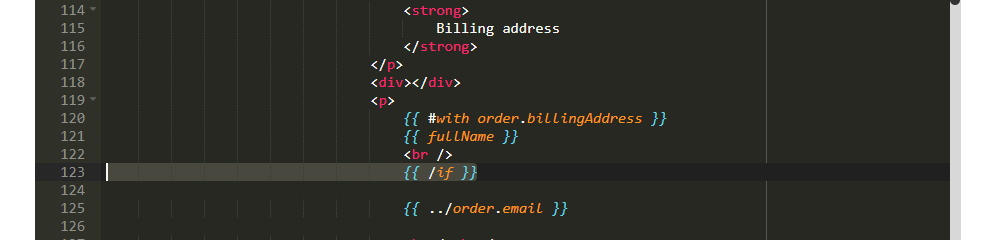Hi,
interesting info here. I have the same problem, that invoice mails (nor the BCC mails) are not delivered. During summer it was still working. I run tests with the shop every few months. Last time it worked was end of june 2023. Now in the november test period invoice mails didn’t work any more.
Meanwhile I took action to update SPF, DKIM, DMARC settings and also contacted the snipcart support for authentication of DNS CNAME entries as described here DKIM and SPF settings for email. But it didn’t help to fix the invoice mail delivery.
Then I found this issue and tried to fix the mail templates.
The invoice template is rather long and to check quickly if there is a syntax problem, I just restored the default template.
But still the mails will not be delivered.
Any idea what might be the issue with my snipcart settings or is this a problem on the snipcart side?